When being asked for feedback on a presentation, I sometimes find myself in the awkward position where what I really want to recommend is for them to start over from scratch, yet that is not an option given the context. These are usually the sorts of presentations that have lots and lots of bullet points; they often have great content, but the way in which that content is being presented could be greatly improved.
With these presentations in mind, I tried to come up with a series of baby steps; simple improvements that can be made to the presentation. They won't turn it into great a presentation just like that, but they will make it a little better - and, hopefully, also give the presenter some ideas on how to make future presentations better.
Room for improvement: Too much text
 The most dreaded form of the bullet point slide is one with a lot of bullet points and a lot of text on it. These serve as notes for the presenter but tend to overwhelm the audience. They won't know whether they're supposed to read all that text or listen to the presenter. Text usually wins, so they will read, not listen.
The most dreaded form of the bullet point slide is one with a lot of bullet points and a lot of text on it. These serve as notes for the presenter but tend to overwhelm the audience. They won't know whether they're supposed to read all that text or listen to the presenter. Text usually wins, so they will read, not listen.
As a first step to improve these sorts of slides, try to reduce the amount of text. Unless they are quotes or calls to action, rephrase the bullet point items and reduce them to mere keywords. You will still know what to talk about but it's less text for the audience to parse now.
Also check if you can spread the content out over several slides. For example, do the first and the last item still refer to the same topic? Sometimes things creep in that should really be handled separately. And if the last item on the slide is your most important point, e.g. the summary, a recommendation, or a call to action, that again should really go on a separate slide.
Room for improvement: Only one Bullet Point Item
Sometimes I see slides that contain only a headline and a single bullet point item. This usually happens when you simply use the slide template while thinking about what you need to say. Lists of bullet points are lists of things the presenter wants to say. And sometimes, you'll end up with only a single thing you have to say about a certain topic.
The obvious way to fix this is to drop the bullet point. A list of one item is not a list at all, so you don't need the bullet point. Since you also have a lot of space available on the slide (I would hope - please don't fill it with more text), you can make the text bigger and therefore better to read for your audience. If the text is really a statement (and if not, maybe you can rephrase it to be one), try centring it. Also, double-check if you really need the headline; maybe it can be rolled into the statement?
Room for improvement: Only the Headline
A variation of the above case is when a slide comes up that only shows the headline. At that point, speakers tend to introduce the topic before they go into more detail (and more bullet points). So for a while, the headline is all that is visible to the audience.
This is the perfect opportunity to use an image. See if you can find a photo or an illustration that supports or summarises the topic. Not only will this help your audience remember the topic better, it also provides a nice break away from text-only slides. It makes the presentation less monotonous and tedious.
Further Improvements
From here, you can go and try to find relevant visuals for the start of each new section of your presentation. And once you're more familiar with your presentation (rehearsals help, as do test runs in front of a friendly audience) see if you can skip showing the bullet points entirely; put them into the presenter notes, leave up the image and talk about your topic. You'll find that it's not as hard as you may think it is - and you just made a big step towards a more visual and engaging presentation style. You're about to become a better presenter.
(Photo Credits: Footprint discovery by J N, CC BY, from Flickr,
Prickily Hooks by Derek Gavey, CC BY, from Flickr)
Please email me for details.

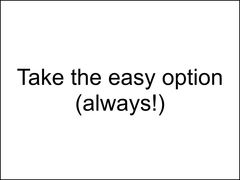



![[Cover: Presenting for Geeks]](/images/thestock/p4g-english-new.png)